How To Make New Account in Mobile Legends on One Device
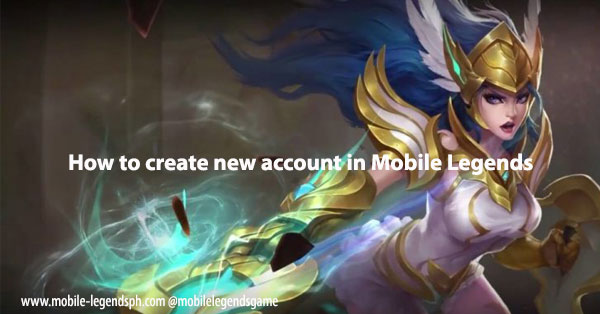
Have you ever wanted to create a new account in Mobile Legends without losing the progress in your other account? It would be fast and easy as you go through this tutorial! Source: Mobile Legends Bang Bang - Freya Creating a new account 1. You need to bind your old Mobile Legends account to your Facebook, Google Play or VK account. This will secure that the progress in your old Mobile Legends account won’t get lost. Close the game after doing so. 2. After closing the game, you need to go to your phone’s settings, then to the “apps”. 3. Look for the “Google Play Games”. Upon opening this tab, you will be redirected to the app’s info. Find the “Clear data” tab and click it. 4. Press back and look for “Google Play Service” tab. Tap the “Manage space” then “Clear data” 5. Press back and look for “Google Play Store” tab. Press the clear data. 6. Press back and look for Google Services Framework” tab and clear data again. 7. Press back and look for the “Mobile Legends” app. Click the “Clear...

